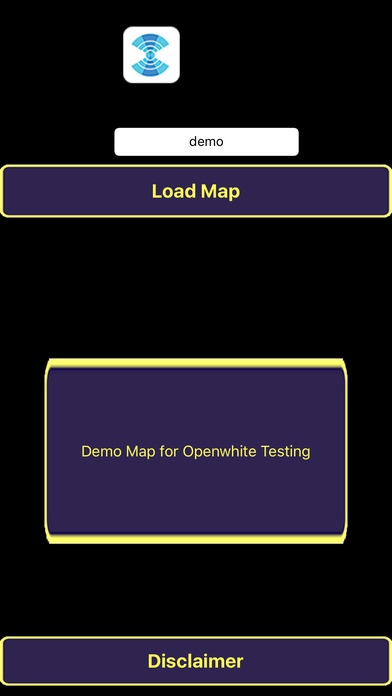OpenWhite 1.1
Continue to app
Free Version
Publisher Description
OpenWhite is a guide for iPhone to help the blind and visually impaired in the orientation and wayfinding within a structure, such as a school or a museum. OpenWhite provides context information, depending on the position of the user, within an environment. The app interacts with a geolocation system, based on the iBeacon technology, so as to provide, based on the position detected by the iPhone: specific content based on the user's location (where you are) descriptions of the surrounding environment (what's around you) signs of guidance and support along the way (for orientation). The graphical user interface of OpenWhite is minimal, high contrast and readability, and has been designed for easy reading for the visually impaired people. To allow the use to blind users, confirmation of commands is done by reading back the buttons, made through the voiceover iOS function, and tactile feedback (vibration). The contents of the App are audio sounds, directional and informative, created with data and references that take into account the different person s perception abilities. OpenWhite is an expanding project: through an intuitive configuration environment, you can add an increasing number of maps for users of different cities. This release, the first of a series of public maps that are compatible with the OpenWhite standard, contains contents made for the Varalli Institute of Milan, where they have been installed iBeacon devices that, using Bluetooth technology, talk with OpenWhite to provide users with selected content, according to the environment in which you are located.
Requires iOS 8.0 or later. Compatible with iPhone, iPad, and iPod touch.
About OpenWhite
OpenWhite is a free app for iOS published in the Recreation list of apps, part of Home & Hobby.
The company that develops OpenWhite is HQuadro srl. The latest version released by its developer is 1.1.
To install OpenWhite on your iOS device, just click the green Continue To App button above to start the installation process. The app is listed on our website since 2015-10-24 and was downloaded 0 times. We have already checked if the download link is safe, however for your own protection we recommend that you scan the downloaded app with your antivirus. Your antivirus may detect the OpenWhite as malware if the download link is broken.
How to install OpenWhite on your iOS device:
- Click on the Continue To App button on our website. This will redirect you to the App Store.
- Once the OpenWhite is shown in the iTunes listing of your iOS device, you can start its download and installation. Tap on the GET button to the right of the app to start downloading it.
- If you are not logged-in the iOS appstore app, you'll be prompted for your your Apple ID and/or password.
- After OpenWhite is downloaded, you'll see an INSTALL button to the right. Tap on it to start the actual installation of the iOS app.
- Once installation is finished you can tap on the OPEN button to start it. Its icon will also be added to your device home screen.